In the evolving landscape of the digital age, knowledge workers find themselves in need of an effective personal workflow system. To successfully manage the multitude of tasks and projects that come their way, they need a system that helps capture ideas, plan tasks, and execute deliverables efficiently. This piece aims to provide an in-depth exploration of such a system, broken down into three fundamental processes: Capture, Plan, and Execute.
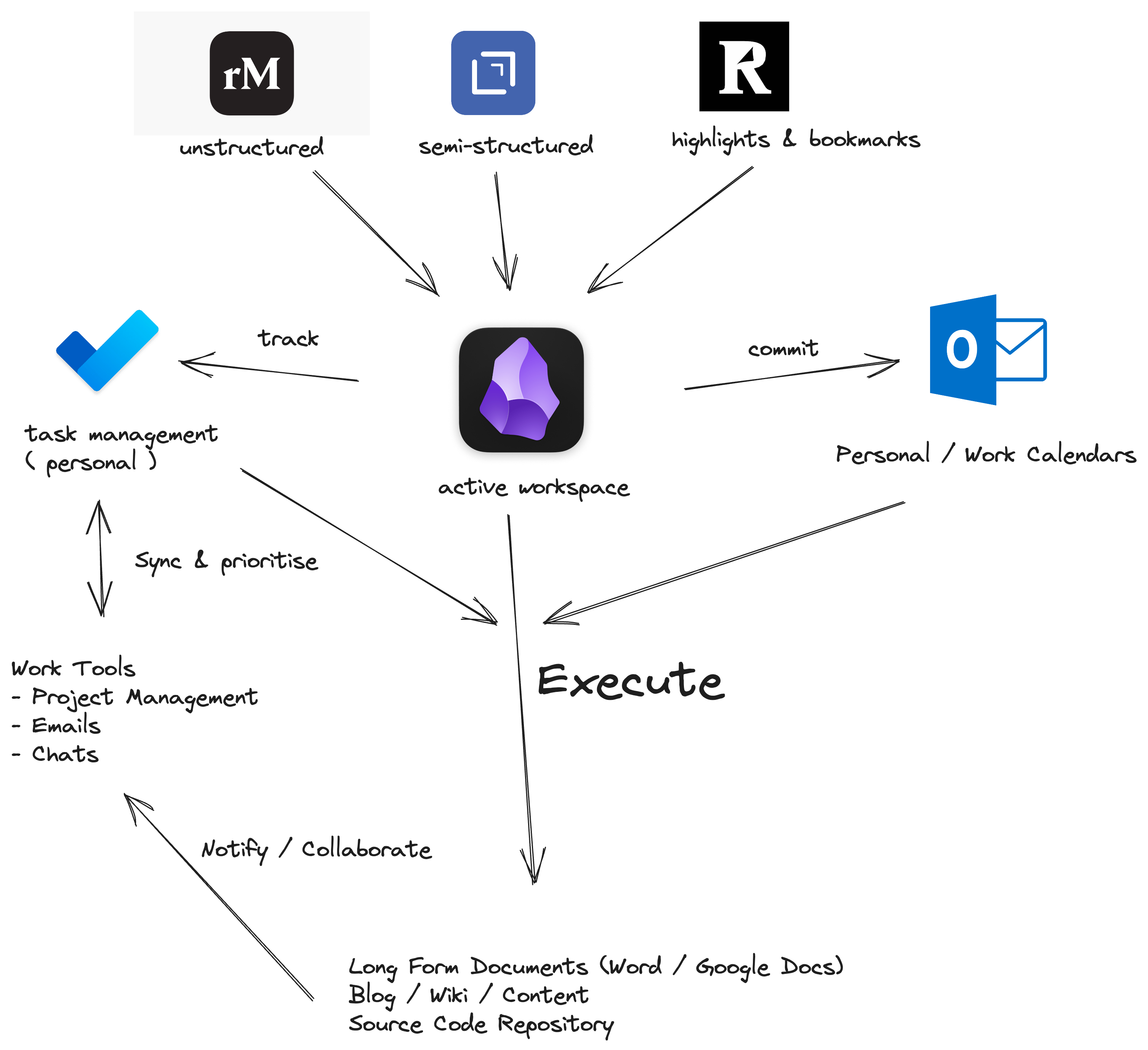
Capture: The Birthplace of Innovation
Every project or task begins as an idea. To effectively capture these initial thoughts, a creative and unstructured outlet is essential. This is where the reMarkable tablet comes into play. Acting as a digital scratchpad, it serves as a platform for sketching out the preliminary versions of any concept. In this stage, the focus isn’t on perfection or structure, but on the free flow of ideas. The tablet’s user-friendly interface enables an undistracted brainstorming process, fostering the creation of unique and innovative ideas.
For tasks that already have a certain level of structure or direction, I employ the Drafts app. This tool is designed for quick and easy note-taking, making it perfect for recording fleeting thoughts or ideas. Whether you’re on a commute, in a meeting, or simply away from your workstation, Drafts provides a low-friction environment for capturing thoughts effectively.
Beyond ideation, knowledge workers also consume a vast amount of content from diverse sources. This is where tools like Readwise prove invaluable. With its central highlighting feature, Readwise enables users to consolidate key points from various reading materials into a single, manageable location. This not only aids in content organization but also enhances recall and comprehension.
Participation in meetings also forms a significant part of the capture process. Over the years, my approach to meetings has evolved, shifting from aggressive participation to active listening. Recognizing the importance of capturing key points from these discussions, I systematically record new ideas, problems, solutions, anecdotes, and action items. These notes are captured in Obsidian straight away, a powerful note-taking app, using a customized template that aligns with the project at hand.
Plan: The Roadmap to Success
Having captured the initial ideas and information, the next step is to create a structured plan. This stage is critical in transforming abstract concepts into tangible tasks and goals. The key components of an effective plan include task tracking, scheduling, and workspace organization.
For task tracking, I use Microsoft ToDo. This app offers a simple and intuitive interface for recording and tracking tasks. It’s free to use and has been a part of my workflow for several years. The beauty of task tracking apps like Microsoft ToDo lies in their versatility. They can accommodate both personal and professional tasks, keeping all your responsibilities in one organized location.
When it comes to scheduling, I rely on Microsoft Outlook. This tool excels in its ability to consolidate multiple calendars, ensuring a comprehensive view of all commitments. In my workflow, every task that I commit to is scheduled in Outlook. This practice is guided by a simple rule: if it’s not on the calendar, it’s likely not going to happen.
Execute: The Journey from Concept to Reality
The execution phase is where ideas turn into deliverables. Over the past two years, Obsidian has been my primary tool for this stage. I first started with RoamResearch, then Obsidian, then LogSeq, and now back to Obsidian. This digital workspace offers a range of features that aid in processing and organizing data from various sources. It’s where I draft my blogs, create content outlines, and collate research findings.
Once the initial drafts are ready, they are transferred to the necessary platforms for further refinement and publishing. These platforms may include long-form documents for work-related projects, internal wikis for team collaboration, blogs for personal or professional content, and other relevant outlets.
For more complex items such as code snippets and images, the transition process requires a bit more finesse. For instance, while code snippets may be drafted and organized in Obsidian, the actual solution files would reside in a dedicated code editor like Visual Studio. The key here is to maintain a balance between convenience and context. While it’s useful to have relevant snippets at your fingertips in Obsidian, you wouldn’t want to duplicate all your code there.
The same principle applies to images and other media. While these can be referenced and organized in Obsidian, the actual files would need to be stored and edited in appropriate software. This careful handling ensures a smooth transition between different aspects of the workflow, from ideation to execution.
Refine: The Pursuit of Continuous Improvement
While a well-structured workflow system can significantly enhance productivity, it’s important to remember that no system is perfect. There will be times when the system fails to deliver optimal results, or when a new tool that better meets your needs comes along. Changes in priorities or personal preferences can also necessitate modifications to your workflow.
This is where the process of refinement comes into play. The goal is not to achieve a perfect system, but rather to constantly improve the one you have. This requires regular reflection on your workflows and processes, identification of areas that need improvement, and the willingness to make necessary changes.
In my experience, one of the most effective ways to refine your workflow is to seek feedback from others. This could be colleagues, mentors, or other professionals in your field. Their perspectives can provide valuable insights into potential areas for improvement that you might have overlooked.
Yes, the quest for a flawless system may feel like an uphill climb. But remember, our aim isn’t to reach a mythical summit of perfection. Instead, it’s about embracing the journey of perpetual improvement. It’s about acknowledging that every step forward, no matter how small, takes you closer to a more streamlined, productive workflow.
So, keep honing your process. Continue to seek better, smarter ways of working. Because with each improvement, you’re not only enhancing your workflow but also empowering yourself to create, innovate, and deliver at your highest potential. This isn’t just about getting things done; it’s about embarking on a journey of personal growth and professional mastery.